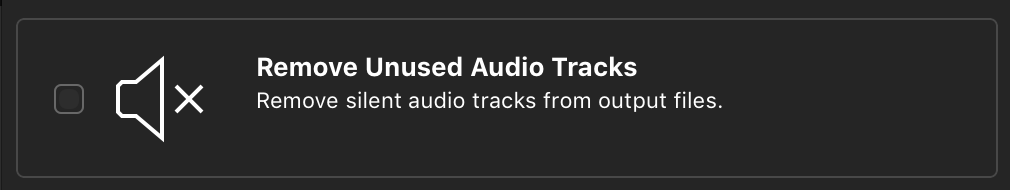Announcing EditReady 1.3.5
We’re excited to announce EditReady 1.3.5, a free update for all existing users. This release adds a few features that make the application even more powerful. And if you haven’t yet tried EditReady, now is great time to download the free trial!
Silent Audio Track Removal
Many cameras, particularly cameras in Sony’s XAVC family, record 8 channels of audio at all times. Most of these cameras only have physical connectors (XLR jacks for example) to handle two inputs. So, for most users, most of the time, the recorded files have 6 tracks of silent audio. This can clutter up your editing timeline. With EditReady 1.3.5, we’ve added a new feature in the “additional options” dropdown that lets you remove any silent audio tracks. This feature will specifically look for truly silent tracks - those with no data at all. It won’t remove “quiet” tracks (for example, a mic jack without a cable plugged in, but with a bit of DA-converter noise).
Enhanced Naming
Another feature that our users have asked for is the ability to include entire folder paths within the file naming scheme. You can now use a forward slash (“/”) to indicator a folder within the file naming scheme. This means you can easily do things like “Reel Name / Source File Name,” so your files are nicely sorted into custom folders.
We’ve also added the ability to select a “same as source” output destination. When you’re selecting your destination folder, check the box for “same as source” (in Mac OS X 10.11, click the “options” button first) and we’ll store your converted files in the same folder as your source files. Keep in mind, you’ll need to make sure your file names won’t overwrite the source - EditReady won’t let you overwrite your source files.
Finally, we’ve added the ability to pause and cancel conversions. This is available under the “Batch” menu.
All of these enhancements have been driven by requests from our users. We love hearing from you, so please let us know how we can make the app even better!